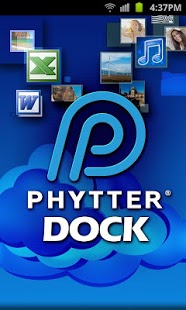PHYTTER DOCK 1.3.2
Free Version
Publisher Description
PHYTTER has been providing revolutionary mobile solutions such as iPhytter and iPhytterFAX. PHYTTER DOCK is the online storage service utilizing the newest cloud computing technology. PHYTTER DOCK fits to several increasing business scenes.
If you are online , you can take picture or movie by your android device and upload them including any other data in your device to PHYTTER DOCK at the moment,.
Upload your files to PHYTTER DOCK and from each device, you can get your files at home, in your office, outside and in any necessary situation. It is really convenient.
PHYTTER DOCK broadly supports loads of client types such as Windows, Mac, iPhone and PC’s web browser.
Your uploaded data will automatically be synced on cloud. Therefore, you do not need to hook up a cable to your PC for syncing. PHYTTER DOCK made smart and speedy data management possible.
PHYTTE R DOCK will continuously grow.
Please look forward to PHYTTER DOCK.
System Requirement
OS:Android2.1or later
Graphic Resolution:Supports low, medium, high resolutions.
Connection Environment:Mobile lines such as Wi-Fi or 3G, CDMA etc.
Other:If device has microSD slot, microSD is need.
!Caution!
PHYTTER DOCK does not support app behavior for tablet device as of now. We have been trying to test with most current android devices. However, it does not guarantee app behavior on all android devices. Please bear in mind that even a device meets system requirement, there might be potential to cause abnormal behavior on the device.
About PHYTTER DOCK
PHYTTER DOCK is a free app for Android published in the PIMS & Calendars list of apps, part of Business.
The company that develops PHYTTER DOCK is HEC Global, Inc.. The latest version released by its developer is 1.3.2. This app was rated by 1 users of our site and has an average rating of 4.0.
To install PHYTTER DOCK on your Android device, just click the green Continue To App button above to start the installation process. The app is listed on our website since 2016-12-31 and was downloaded 10 times. We have already checked if the download link is safe, however for your own protection we recommend that you scan the downloaded app with your antivirus. Your antivirus may detect the PHYTTER DOCK as malware as malware if the download link to com.PHYTTERDOCK.apk is broken.
How to install PHYTTER DOCK on your Android device:
- Click on the Continue To App button on our website. This will redirect you to Google Play.
- Once the PHYTTER DOCK is shown in the Google Play listing of your Android device, you can start its download and installation. Tap on the Install button located below the search bar and to the right of the app icon.
- A pop-up window with the permissions required by PHYTTER DOCK will be shown. Click on Accept to continue the process.
- PHYTTER DOCK will be downloaded onto your device, displaying a progress. Once the download completes, the installation will start and you'll get a notification after the installation is finished.